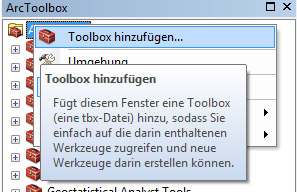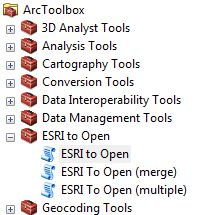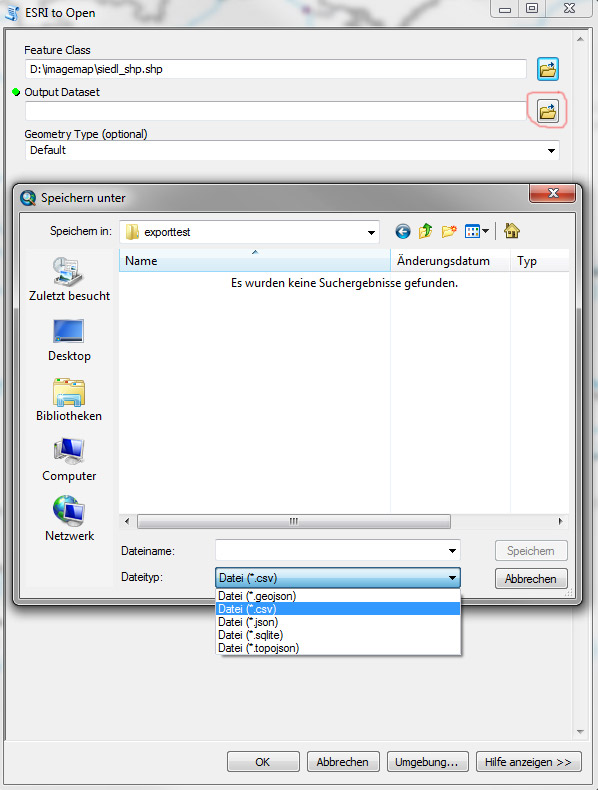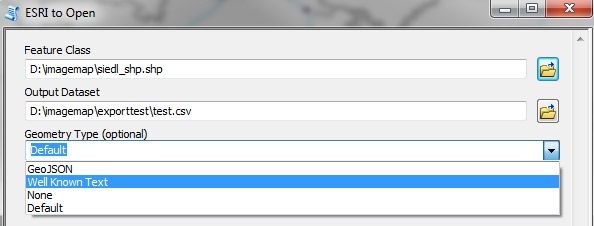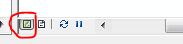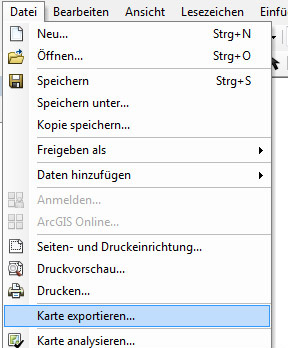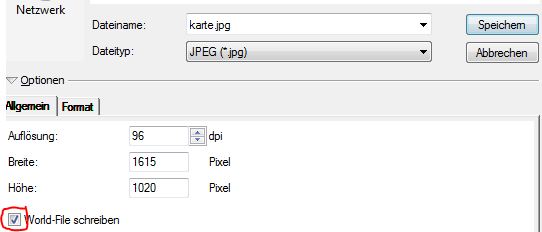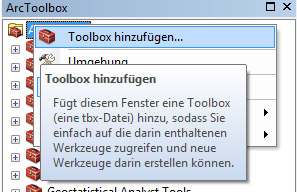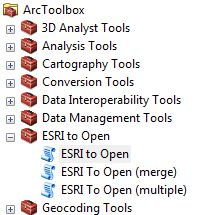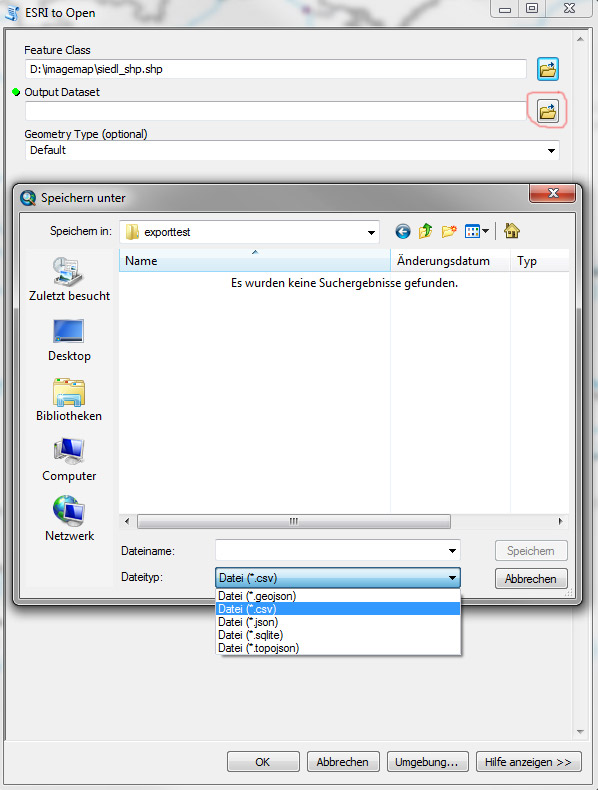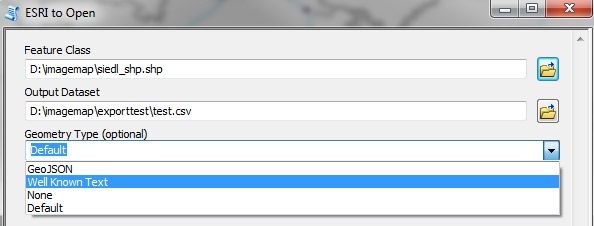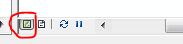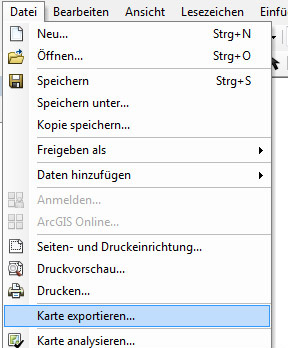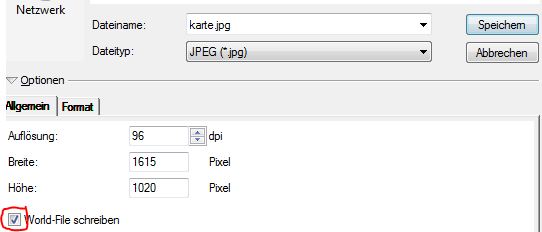Tutorial: Export CSV and Worldfile from ArcGIS
The Imagemap Generator needs a georeferenced Jpeg file (Jpeg and World-File) and a CSV file containing the geometry data and the URL for the clickable areas.
You can find examples for the input-files here
Next you will see how to produce these files with ArcGIS (Sorry for the German Screenshots).
- Download the Toolbox ESRI2OPEN
- Add the toolbox in ArcGIS.
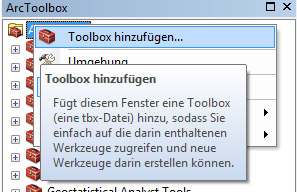
- Open Esri 2 Open from the Toolbox.
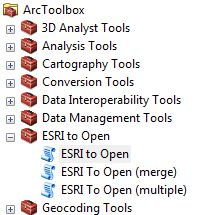
- Choose the Feature Class containing all your data for the clickable areas and the geometry as first input and choose csv for the Output Dataset file type.
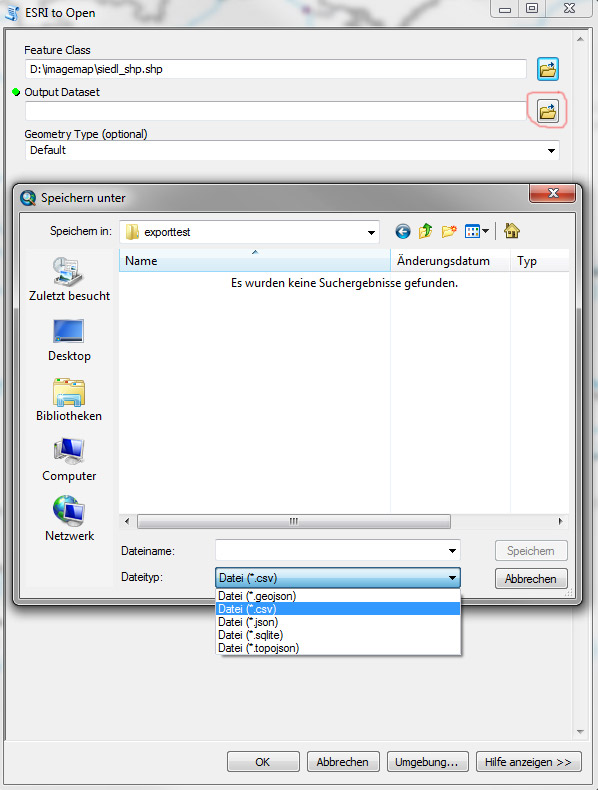
- Choose Well Known Text as Geometry Type and execute the Toolbox. This will generate the csv file needed.
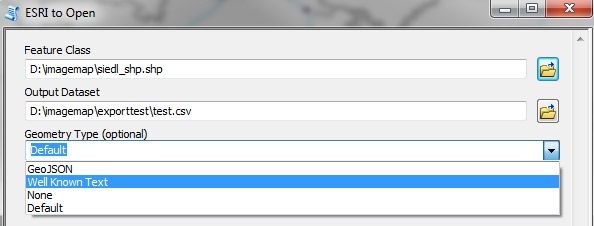
- Next export the map. First switch the view in ArcGIS to see the data frame
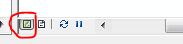
- Next choose file -> Export map
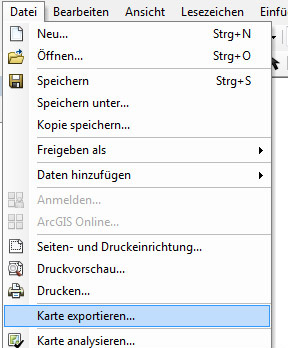
- Tick write World-File. This will generate the image of your map and the World-File.
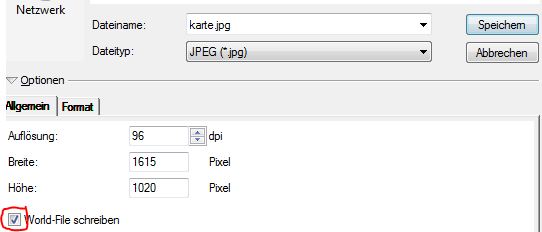
Back to Imagemap Generator